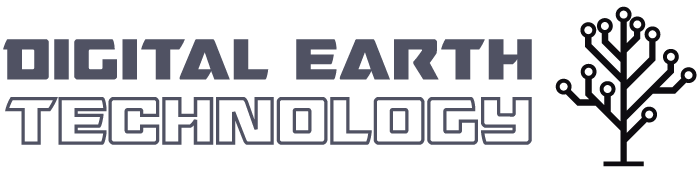Computer Repair: How To Troubleshoot And Fix Common Issues
Computers have become an essential part of our lives, but they can also be a source of frustration when they don't work properly. Whether it's a slow performance, a virus, or a hardware failure, computer problems can be frustrating and costly. However, many common issues can be easily fixed with some troubleshooting and basic computer repair skills.
Common Computer Issues
There are several common computer issues that you may encounter, including slow performance, virus infections, hardware failures, and software glitches. It is common to get malware and viruses if your computer is not protected with software. Knowing what to look for and the signs of these problems can help you diagnose and fix the problem more quickly.
Basic Troubleshooting Techniques
Before taking your computer to a repair shop you can first try some basic troubleshooting techniques on your own. First thing is to reboot your computer as in many cases this will take care of the issue. Check the software you are using to see if there are any updates available. Run a malware, spyware, and virus scan on the computer.
Hardware Repair
If your computer is having hardware problems, this generally requires the help of a qualified computer repair technician. Common types of hardware issues you may have include replacing a broken screen. The hard drive may be failing and need to be replaced. More memory may need to be added or memory removed and replaced. There are many components inside a computer that can be repaired or replaced to get your computer running well again.
Software Repair
If your computer is experiencing software issues, such as running slower than it normally does or having frequent crashes, it may require software repair. This can involve updating drivers, removing malware, and much more. There may be some cases where the operating system will have to be reinstalled. In cases like this, you should take your computer to a computer repair service. Fortunately, these issues can often be resolved quickly and efficiently.
Preventing Future Issues
Once your computer has been repaired, it is important to take steps to prevent future issues. The computer repair service technician can give you many tips. They may suggest that you install antivirus software and run regular scans. You should also back up your computer regularly and keep all the software up to date. By taking these preventive measures, you can avoid costly repairs in the future.
Choosing a Computer Repair Service
When choosing a computer repair service, it is important to do research and choose a reputable repair service. Look for reviews and testimonials from other customers. Also, make sure the service offers a warranty on the work they do on your computer.
By taking preventive measures and choosing a reputable repair service, you can ensure that your computer stays running smoothly and lasts a long time to come. For more information on computer repair, contact a professional near you.