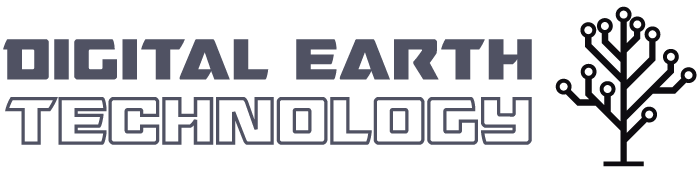Tips To Remove And Keep Viruses Out Of Your Computer
Viruses can harm your computer system tremendously, as not only can they expose personal data, but viruses can also corrupt operating system files, and this can make your computer run much slower than what you are used to. To ensure you prevent and get rid of any viruses in your computer, you will want to perform the following:
Run Virus Removal Scripts:
If you want to remove viruses before they cause any potential damage to your system then running virus removal scripts is important. When running virus removal scripts, you will want to boot your computer in safe mode so you can disable the network and ensure you are able to kill virus applications that may be running in the background. Once your computer is in safe mode, be sure to run your scripts so you can quarantine any virus that your system finds. Once you have quarantined your viruses, you can reboot your system back into its default mode.
Do a Deep Scan:
Preventing viruses is critical and your antivirus protection program may not always detect viruses in your system with the quick scan that it does on a day-to-day basis. This is why it is important to run a deep scan with your antivirus program on a regular basis. This will scan each and every one of your hard drive files so you can be certain your system is not infected.
Download Web Browser Add-ons:
More and more web browsers are now allowing users to add applications and add-ons to their browsers. This can enable you to provide better protection to your computer as these add-ons include antivirus protection and ad blockers. With these applications, you can surf the web with better caution as you will be informed of what websites are legitimate. This will help you avoid potential virus infections, so you can keep your computer safe. So, if your web browser allows add-on applications, be sure to take advantage of them to increase your safety on the internet.
These tips and services won't only help keep your computer virus-free, but they can help prevent software and data damages, which will keep your computer from crashing and your personal data from being compromised. So, rather than wait for virus issues to escalate, be sure to take advantage of these tips so you can avoid any potential damages due to viruses. Contact a company such as Microworx for more information.