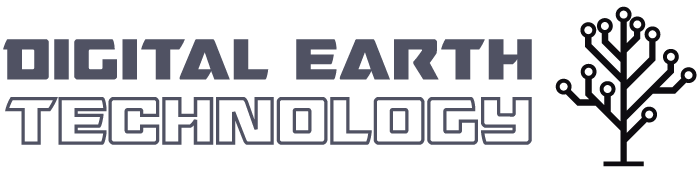Do You Have A Backup Plan For Your Backup Plan?
An experienced technician has witnessed--at least second-hand--the loss of a backup. If you're lucky, your primary system is still working or you have multiple backups. Some technicians, non-tech computer owners with precious files, and businesses are not so lucky. A fire or flood comes through a building and destroys everything, or a power surge fries everything connected to anything electronic, including the backup drives. To avoid most of these problems and to further spread any chance of failure far away, it's time to send your backups far away. Here are a few pointers for offshore backups and virtual disaster recovery software.
Offsite Recovery Takes Precise Verification
The concept of offsite recovery isn't that groundbreaking; instead of storing backups on another drive or even in another room in the company, you send backups to other geographical locations.
Tech companies in California and the East Coast get a lot of practice with this sort of redundancy. Many parts of the eastern seaboard can count on seasonal hurricanes, while California is known for disrupting earthquakes on a regular basis. Businesses operating in the worst of both conditions know well to keep an extra backup in multiple safe places.
The offsite location of choice is up to you, and many sites can be used at the same time. Storage is always getting cheaper, so the bigger issue is sending updates fast enough and often enough so that a hurricane today won't set your productivity weeks or months back. Your plan will either be to physically mail updates to another site on a daily basis or subscribe to an internet connection with a robust upload speed that can handle the initial major backup and incremental updates.
Recovering From Failure With Offsite Backups
Although data verification can happen at a faster rate than a decade ago, errors still happen. No day should go by when a backup isn't checked for consistency, and you should probably contract a dedicated offsite backup location to make sure this check is performed on a regular basis.
Even a check isn't enough if you're saving critical business files or cherished memories. Businesses should perform test restores from backups every month or every few months, while individuals should access their stored information and check for validity. Validity simply means opening the file and making sure it works.
There is software that can manage how often backups happen, how the information is restored, and different ways of viewing stored files. Contact a virtual disaster recovery software professional to discuss your options, and make sure that you have backups in a place at least prone to different problems from your own at different times.