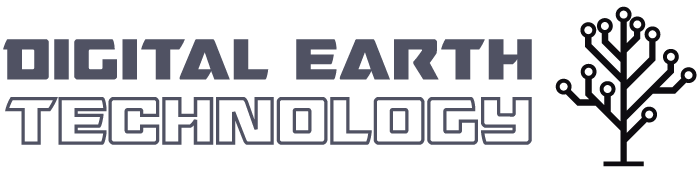Why Isn't This Program Running Properly?
Programs, apps, and digital computer tools of all types can be extremely inconveniencing when they fail. They're not like physical, mechanical objects that can be fiddled with or checked by hand in the traditional fashion; you need to know either a bit of programming knowledge or some extensive internet research and system management techniques to make some of the worst problems go away. Here are a few software problem points to help you understand what could be going wrong, and what you can expect from a computer technician that promises to fix the issue.
Insufficient Or Incorrect Resources
One of the easier to fix, yet costly problems is not having the right amount of computing power or not having a specific type of computer power. This usually means not having a fast enough processor, enough memory, a decent video card, or even hard drive space.
For a program to run or do its job, it needs the right environment to start. Windows, Mac, and Linux are Operating Systems (OS) that are like frameworks or canvases to run programs, but the programs need processing power to perform calculations at useful speeds. They need memory to grab different files from the computer, and to build structures of data.
It's like a team of construction workers putting together lots of temporary housing that can be torn down and rearranged later. They need enough working power and they need enough materials. Without a balance of the two, your programs won't work well.
Adding more memory is relatively realistic for most home and business desktops and laptops. Processor upgrades are a little more effort on desktops and significantly more difficult on laptops unless they're designed with easily-removable or modular laptop. Otherwise, laptop processor upgrades means soldering, and it'll likely cost more in labor and parts than buying a new laptop.
Every software package will come with recommended and minimum specifications. Go for the recommended specifications; minimum specifications are for people who know how to manage systems well and have to run at minimum due to scientific or hobby reasons, not budget reasons. Although some people avoid upgrading while clinging to the minimum, your workload will suffer from minimum specifications compared to the recommended.
Errors Are Legion, But Simple
Many parts of computer design suffer from good intentions with poor execution. Programming is an art and a science, and with so many ways to write a program, problems are bound to happen when dealing different computers and purposes.
Sometimes a program is written with mistakes that will only show up with a specific situation that the programmer didn't anticipate--either due to a very rare circumstance or just a lack of proper testing. In other situations, a program can be written to work in what the programmer thinks is a typical computer environment, but your system may have specific parts and other software that don't quite speak its language.
This results in error message that are also as much an art as they are a science, although they shouldn't be. Errors should be descriptive, clear, and organized, although many programmers opt for brevity and codes.
It could simply be a mistake in the code or a configuration change you need to make, or maybe you just need help with advanced instructions and guides. Contact a software service professional, such as at Advanced Business Systems, to figure out what's wrong with your hardware and software installation if you're having trouble with a program.